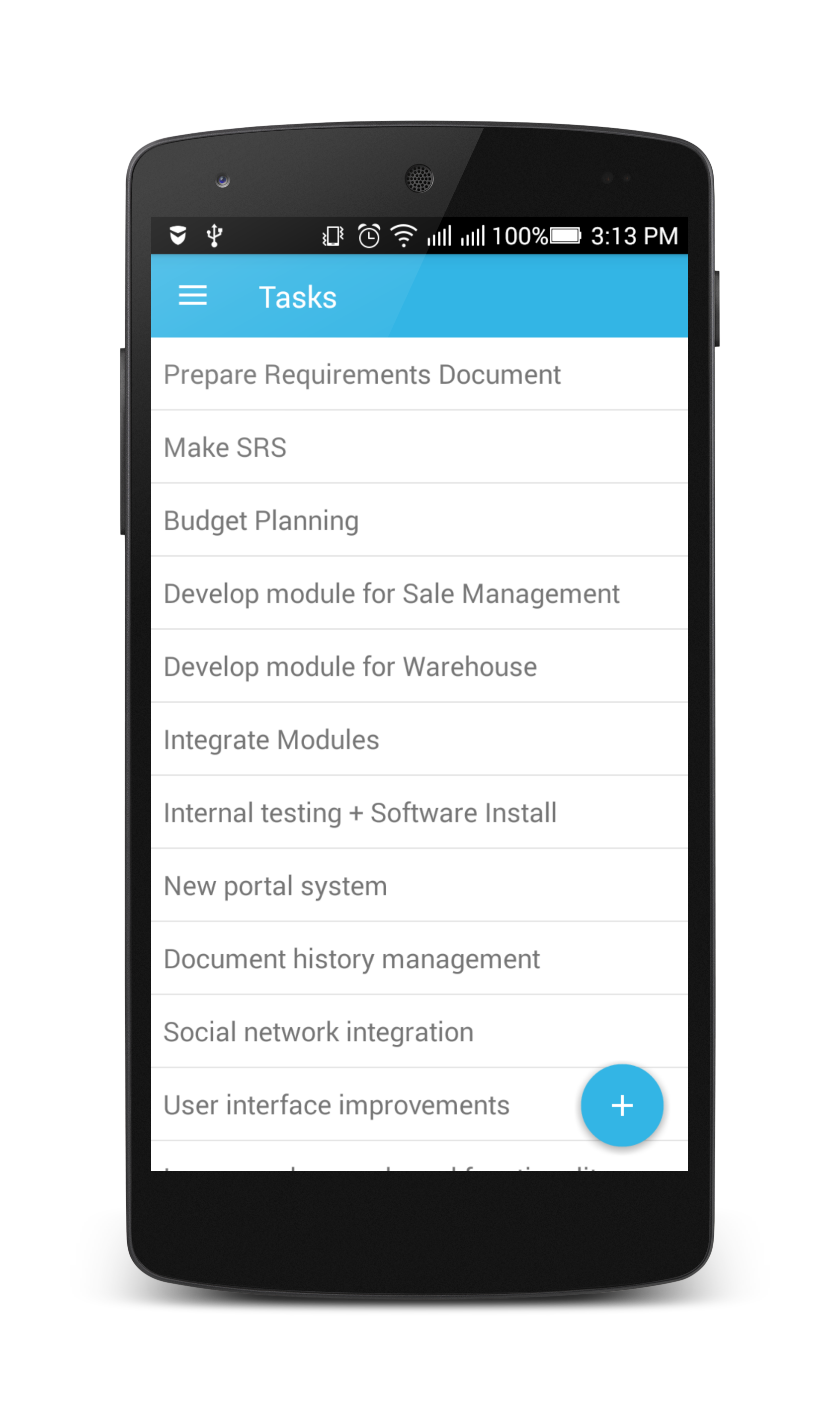Here, We take example for Project tasks.
Each of the addon in the odoo mobile app is the feature for your application. It contains, models, providers (for synchronization service and database operation), background services, BaseFragment (your addon startup class fragment), another Activities or Fragments as you required and other utilities used by your addon.
Here you can see one example with some of models, services, providers and other classes.
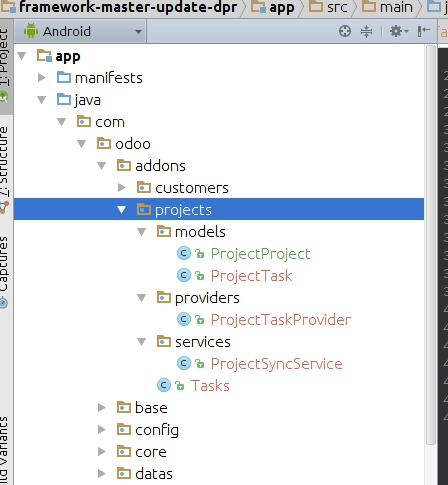
Your addon main class extends BaseFragment and implement two methods:
database()¶Database method return class type of base database model. It used for creating database tables when appliction start first time.
return type class for model.
public class Tasks extends BaseFragment {
public static final String TAG = Tasks.class.getSimpleName();
@Override
public List<ODrawerItem> drawerMenus(Context context) {
List<ODrawerItem> menu = new ArrayList<>();
menu.add(new ODrawerItem(TAG).setTitle("Tasks").setInstance(new Tasks()));
return menu;
}
@Override
public Class<ProjectTask> database() {
return ProjectTask.class;
}
}
Here, we are going to create ProjectProject model class for project.project and ProjectTask model class for project.task under com.odoo.addons.projects.models package
public class ProjectProject extends OModel {
public static final String TAG = ProjectProject.class.getSimpleName();
OColumn name = new OColumn("Name", OVarchar.class).setSize(100);
public ProjectProject(Context context, OUser user) {
super(context, "project.project", user);
}
}
public class ProjectTask extends OModel {
public static final String TAG = ProjectTask.class.getSimpleName();
OColumn name = new OColumn("Name", OVarchar.class).setSize(100);
OColumn project_id = new OColumn("Project", ProjectProject.class, OColumn.RelationType.ManyToOne);
OColumn description = new OColumn("Description", OText.class);
public ProjectTask(Context context, OUser user) {
super(context, "project.task", user);
}
}
ProjectTask contains project_id column related to ProjectProject class type with ManyToOne relation.
We have passed ProjectTask.class to database() method. So, when framework creating database, it will take all the relation models in columns and create its master table.
Now, for running app. You need to register your main class to addons registery as below.
Each of the modules (addons) are registered under Addons.java class of com.odoo.config package.
public class Addons extends AddonsHelper {
OAddon customers = new OAddon(Customers.class).setDefault();
OAddon tasks = new OAddon(Tasks.class);
}
To make tasks default just add chaining method, setDefault()
To short menu, by addons just rename your addons variable in alphabatical order.
public class Addons extends AddonsHelper {
OAddon a_tasks = new OAddon(Tasks.class).setDefault();
OAddon b_customers = new OAddon(Customers.class);
}
The sync service component in app encapsulates the code for the tasks that transfer data between the device and a server. Based on the scheduling and triggers provided by application, the sync service framework runs the code in the sync adapter component and perform database operation with received data from server. To create sync service for your addon, you need to add the following pieces:
OSyncService class)AUTHORITY (extends BaseModelProvider class)A component that allows the sync framework to run the code in your sync adapter class for given model.
@See more OSyncService.java
package com.odoo.addons.projects.services;
import android.content.Context;
import android.os.Bundle;
import com.odoo.addons.projects.models.ProjectTask;
import com.odoo.core.service.OSyncAdapter;
import com.odoo.core.service.OSyncService;
import com.odoo.core.support.OUser;
public class ProjectSyncService extends OSyncService {
public static final String TAG = ProjectSyncService.class.getSimpleName();
@Override
public OSyncAdapter getSyncAdapter(OSyncService service, Context context) {
return new OSyncAdapter(getApplicationContext(), ProjectTask.class, this, true);
}
@Override
public void performDataSync(OSyncAdapter adapter, Bundle extras, OUser user) {
adapter.syncDataLimit(80);
}
}
The sync adapter framework is designed to work with device data managed by the flexible and highly secure content provider framework. For this reason, the sync adapter framework expects that an app that uses the framework has already defined a content provider for its local data. If the sync adapter framework tries to run your sync adapter, and your app doesn’t have a content provider, your sync adapter crashes.
Here, odoo mobile framework have pre defined methods and mechanism to handle your data with content provider. The one BaseModelProvider is central ContentProvider for all models with base AUTHORITY shared with each of the model.
But, in case of creating custom sync service we required different content provider to be registerd in Android Manifest file. To do so, we just need to extend BaseModelProvider and provide our custom AUTHORITY by overriding authority() method.
Here is snippet:
Adding custom AUTHORITY to Model
public class ProjectTask extends OModel {
public static final String TAG = ProjectTask.class.getSimpleName();
public static final String AUTHORITY = "com.odoo.addons.projects.project_tasks";
OColumn name = new OColumn("Name", OVarchar.class).setSize(100);
OColumn project_id = new OColumn("Project", ProjectProject.class, OColumn.RelationType.ManyToOne);
OColumn description = new OColumn("Description", OText.class);
public ProjectTask(Context context, OUser user) {
super(context, "project.task", user);
}
@Override
public Uri uri() {
return buildURI(AUTHORITY);
}
}
Creating provider class:
package com.odoo.addons.projects.providers;
import com.odoo.addons.projects.models.ProjectTask;
import com.odoo.core.orm.provider.BaseModelProvider;
public class ProjectTaskProvider extends BaseModelProvider {
public static final String TAG = ProjectTaskProvider.class.getSimpleName();
@Override
public String authority() {
return ProjectTask.AUTHORITY;
}
}
A file containing information about your sync adapter. The framework reads this file to find out how to load and schedule your data transfer.
To plug your sync adapter component into the framework, you need to provide the framework with metadata that describes the component and provides additional flags. The metadata specifies the account type you’ve created for your sync adapter, declares a content provider authority associated with your app, controls a part of the system user interface related to sync adapters, and declares other sync-related flags. Declare this metadata in a special XML file stored in the /res/xml/ directory in your app project. You can give any name to the file, although it’s usually called syncadapter.xml.
See more at : https://developer.android.com/training/sync-adapters/creating-sync-adapter.html#CreateSyncAdapterMetadata
<sync-adapter xmlns:android="http://schemas.android.com/apk/res/android"
android:accountType="com.odoo.auth"
android:contentAuthority="com.odoo.addons.projects.project_tasks"
android:supportsUploading="true"
android:userVisible="true" />
Registering Service in Manifest file
<service android:name=".addons.projects.services.ProjectSyncService"
android:exported="true"
android:process=":sync_tasks">
<intent-filter>
<action android:name="android.content.SyncAdapter" />
</intent-filter>
<meta-data
android:name="android.content.SyncAdapter"
android:resource="@xml/task_sync_adapter" />
</service>
Registering Provider for sync service :
<provider
android:name="com.odoo.addons.projects.providers.ProjectTaskProvider"
android:authorities="com.odoo.addons.projects.project_tasks"
android:label="Project Tasks"
android:multiprocess="true" />
All Done !
Launch your application by cleaning app data. (need to clean because we have updated database.)
You can see sync option for project tasks under your account:
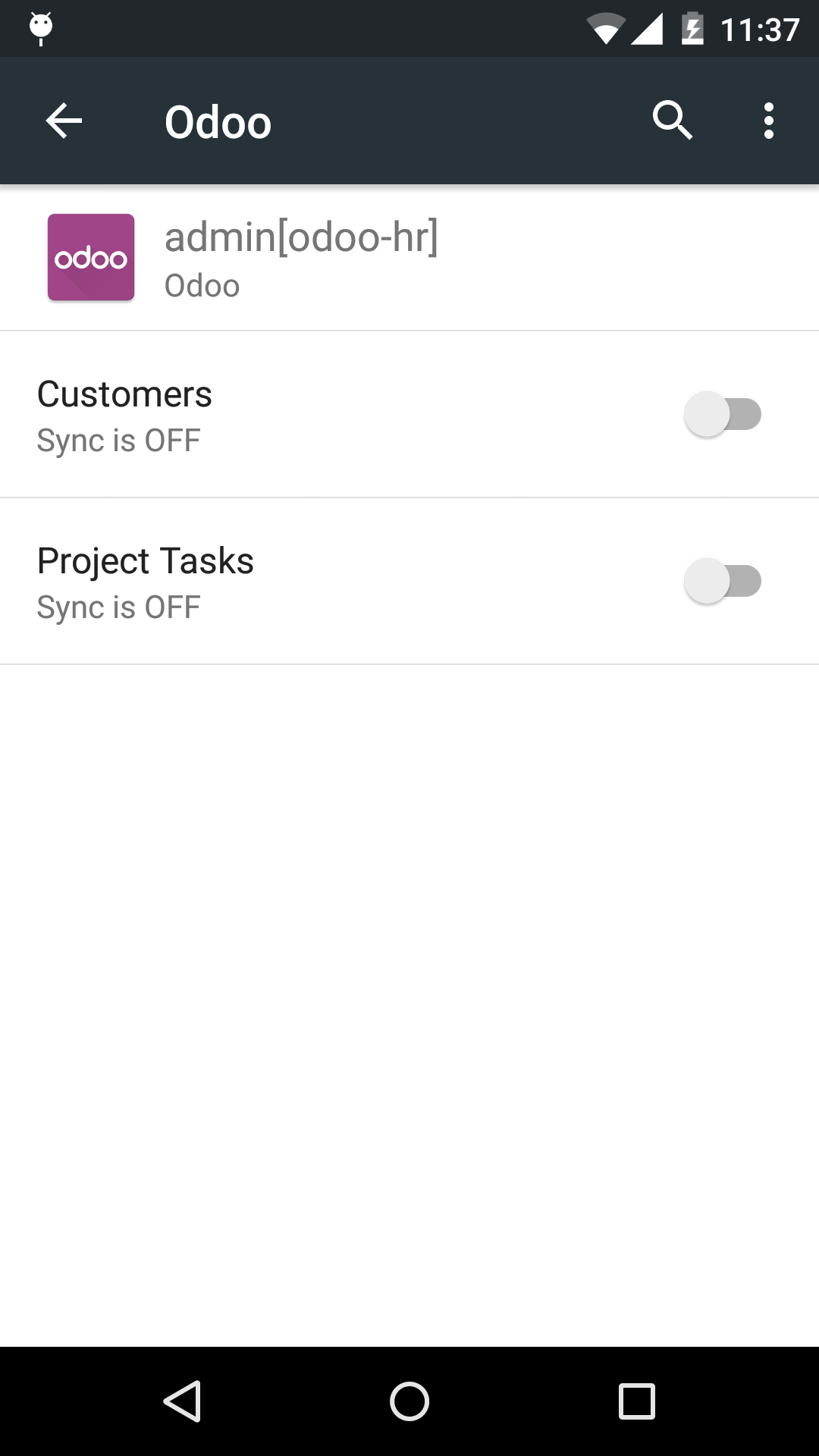
R.layout.common_listview layout¶common_listview layout contains ListView with SwipeRefreshLayout and empty view layout. If you need to load list of rows on your fragment load you can use this common list view which can be easy to integrate with BaseFragment as shown below:
public class Tasks extends BaseFragment {
public static final String TAG = Tasks.class.getSimpleName();
private View mView;
@Override
public View onCreateView(LayoutInflater inflater,
ViewGroup container, Bundle savedInstanceState) {
return inflater.inflate(R.layout.common_listview, container, false);
}
@Override
public void onViewCreated(View view, Bundle savedInstanceState) {
super.onViewCreated(view, savedInstanceState);
mView = view;
}
...
...
}
public class Tasks extends BaseFragment {
public static final String TAG = Tasks.class.getSimpleName();
private View mView;
private ListView listView;
private OCursorListAdapter listAdapter;
...
...
@Override
public void onViewCreated(View view, Bundle savedInstanceState) {
super.onViewCreated(view, savedInstanceState);
mView = view;
listView = (ListView) mView.findViewById(R.id.listview);
listAdapter = new OCursorListAdapter(getActivity(), null, android.R.layout.simple_list_item_1);
listView.setAdapter(listAdapter);
}
...
...
public class Tasks extends BaseFragment implements LoaderManager.LoaderCallbacks<Cursor> {
public static final String TAG = Tasks.class.getSimpleName();
...
...
@Override
public void onViewCreated(View view, Bundle savedInstanceState) {
super.onViewCreated(view, savedInstanceState);
mView = view;
listView = (ListView) mView.findViewById(R.id.listview);
listAdapter = new OCursorListAdapter(getActivity(), null, android.R.layout.simple_list_item_1);
listView.setAdapter(listAdapter);
getLoaderManager().initLoader(0, null, this);
}
@Override
public Loader<Cursor> onCreateLoader(int id, Bundle args) {
return new CursorLoader(getActivity(), db().uri(), null, null, null, null);
}
@Override
public void onLoadFinished(Loader<Cursor> loader, Cursor data) {
listAdapter.changeCursor(data);
if (data.getCount() > 0) {
OControls.setGone(mView, R.id.loadingProgress);
OControls.setVisible(mView, R.id.swipe_container);
OControls.setGone(mView, R.id.no_items);
} else {
OControls.setGone(mView, R.id.loadingProgress);
OControls.setGone(mView, R.id.swipe_container);
OControls.setVisible(mView, R.id.no_items);
OControls.setText(mView, R.id.title, "No Tasks found");
OControls.setText(mView, R.id.subTitle, "Swipe to check new tasks");
}
if (db().isEmptyTable()) {
// Request for sync
}
}
@Override
public void onLoaderReset(Loader<Cursor> loader) {
listAdapter.changeCursor(null);
}
...
...
}
@See more setHasSwipeRefreshView()
@See more setHasSyncStatusObserver()
Swipe refresh view listener:
public class Tasks extends BaseFragment implements LoaderManager.LoaderCallbacks<Cursor>,
ISyncStatusObserverListener, SwipeRefreshLayout.OnRefreshListener {
...
...
@Override
public void onLoadFinished(Loader<Cursor> loader, Cursor data) {
listAdapter.changeCursor(data);
if (data.getCount() > 0) {
OControls.setGone(mView, R.id.loadingProgress);
OControls.setVisible(mView, R.id.swipe_container);
OControls.setGone(mView, R.id.no_items);
setHasSwipeRefreshView(mView, R.id.swipe_container, this);
} else {
OControls.setGone(mView, R.id.loadingProgress);
OControls.setGone(mView, R.id.swipe_container);
OControls.setVisible(mView, R.id.no_items);
setHasSwipeRefreshView(mView, R.id.no_items, this);
OControls.setText(mView, R.id.title, "No Tasks found");
OControls.setText(mView, R.id.subTitle, "Swipe to check new tasks");
}
if (db().isEmptyTable()) {
// Request for sync
onRefresh();
}
}
@Override
public void onRefresh() {
if (inNetwork()) {
parent().sync().requestSync(ProjectTask.AUTHORITY);
}
}
...
...
}
Sync status observer:
public class Tasks extends BaseFragment implements LoaderManager.LoaderCallbacks<Cursor>,
ISyncStatusObserverListener {
...
...
@Override
public void onViewCreated(View view, Bundle savedInstanceState) {
super.onViewCreated(view, savedInstanceState);
mView = view;
listView = (ListView) mView.findViewById(R.id.listview);
listAdapter = new OCursorListAdapter(getActivity(), null, android.R.layout.simple_list_item_1);
listView.setAdapter(listAdapter);
setHasSyncStatusObserver(TAG, this, db());
getLoaderManager().initLoader(0, null, this);
}
@Override
public void onStatusChange(Boolean changed) {
if(changed){
getLoaderManager().restartLoader(0, null, this);
}
}
...
...
}
public class Tasks extends BaseFragment implements LoaderManager.LoaderCallbacks<Cursor>,
ISyncStatusObserverListener, SwipeRefreshLayout.OnRefreshListener, OCursorListAdapter.OnViewBindListener {
...
...
@Override
public void onViewCreated(View view, Bundle savedInstanceState) {
super.onViewCreated(view, savedInstanceState);
mView = view;
listView = (ListView) mView.findViewById(R.id.listview);
listAdapter = new OCursorListAdapter(getActivity(), null, android.R.layout.simple_list_item_1);
listView.setAdapter(listAdapter);
listAdapter.setOnViewBindListener(this);
setHasSyncStatusObserver(TAG, this, db());
getLoaderManager().initLoader(0, null, this);
}
@Override
public void onViewBind(View view, Cursor cursor, ODataRow row) {
OControls.setText(view, android.R.id.text1, row.getString("name"));
}
...
...
}